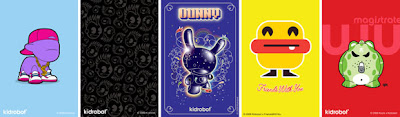

Alot Of Sneak Peek Loyals Have Grown To Love Kidrobot, So I Figured This Would Be A Dope Little Treat For All Of You Who Are Also iPhone Users. Follow The Instructions Below and Bring Munny, Labbit, Magicstrate, Booya, and Many Other KidRobot Characters To Your iPhone Interface.
Here Is The Link To The KidRobot iPhone Backgrounds

Alot Of Sneak Peek Loyals Have Grown To Love Kidrobot, So I Figured This Would Be A Dope Little Treat For All Of You Who Are Also iPhone Users. Follow The Instructions Below and Bring Munny, Labbit, Magicstrate, Booya, and Many Other KidRobot Characters To Your iPhone Interface.
Here Is The Link To The KidRobot iPhone Backgrounds
It’s super-easy.
Method 1
1. Visit this page on your iPhone.
2. Tap the image you want as your background.
3. When it pops up big, tap and hold it for 2 seconds and choose “Save Image”
4. Leave your browser and go to your Photos app, view the image you just downloaded and tap the icon in the lower left corner, then choose the “Use as Wallpaper” option. That’s it!
Method 2
1. Visit this page on your PC or Mac.
2. Click on the image you want as your background.
3. When it pops up big: Right-click it (option-click for Mac users) and save it to your desktop, then email it to your iPhone.
4. Pull up the new mail with the image attachment on your iPhone. Tap and hold the image to save it.
5. Leave Mail and go to your Photos app, view the image you just downloaded and tap the icon in the lower left corner, then choose the “Use as Wallpaper” option. That’s it!





No comments:
Post a Comment